Talk with Your Furry Friends

Cognitive Enrichment
Using communication buttons offers dogs mental stimulation, encourages problem-solving skills, and enhances their cognitive abilities, making it an engaging and rewarding activity for intelligent breeds and curious canines.

Customizable Patterns
These buttons allow you to personalize the vocabulary and phrases that your dog can express, ensuring that the communication system aligns with your pet's specific needs and your unique interactions.

Building Bond with Owners
Using communication buttons can strengthen the bond between dogs and their owners. It promotes interaction, responsiveness, and a deeper understanding of the dog's needs and desires.

Tailored Expression of Needs
Dog communication buttons enable your furry companion to express their basic needs, such as hunger, thirst, playtime, or outdoor breaks, with a simple press, promoting effective communication between pet and owner.

Customizable Combination Quantities
These buttons allow you to choose and adjust the number of buttons your dog can use to form phrases or express their needs. This flexibility empowers you to create a communication system that suits your dog's capabilities, ensuring that it's neither too overwhelming nor too limited.
FAQs
To record, make sure your button is in record mode by sliding the switch on the side of the button to the left. Press and hold the button until it beeps (3-5 seconds), then say the word or phrase you’d like to record. Release the button when you’re done.
By experimenting with the volume of your voice and the position of the button while you’re recording, you can significantly improve the button audio quality and reduce distortion.
The microphone is located on the underside of the button—it is a small hole around the size of a pen tip. Make sure the microphone is uncovered when you are recording. If the microphone is covered while recording, it produces static.
When speaking too close to the microphone, the microphone can be overpowered—causing the playback to be significantly distorted. Speak clearly, but not particularly loudly. The button will adjust its volume to compensate if the volume is low, but it can’t compensate for volume that’s too high. Because of the button’s size, higher-pitched sounds tend to be better reproduced than lower ones, so adjusting the pitch of your voice can also be a way of improving the audio the button produces. Getting it just right can take a few attempts.
The Mewoofun System is designed to be flexible and accommodate learners big and small. For small learners, the buttons require relatively little pressure to activate. In the case of larger learners (and paws!), we recommend spreading out the buttons when they first start using sound buttons and not filling every HexTile button space. As your learner gets more comfortable and precise with their button presses, you can experiment with a more dense arrangement of sound buttons.
Yes, we encourage you to place an order as we fulfill orders on a first in first out basis and our inventory is constantly being replenished. You can send the order email via our customer survice.
Due to high demand and issues with the global supply chain caused by COVID-19, customers have experienced pre-order shipping delays of 4-8 weeks or more. In-stock items are fulfilled within 1-3 business days.
Our Mewoofun Sound Button Tester Kit is a fun and simple language platform for dogs and cats. This kit helps you find out if talking sound buttons are right for your learner.