Customer Reviews
Wow you reached the bottom
Newest
Most liked
Highest ratings
Lowest ratings
×
![]()
${function(){
const limit = typeof data === 'number' ? data : 0;
return `
Pictures/Videos (${limit || 0}/5)
` }()}
${(function(){
const closeIcon =
'';
if (item.type === 'image') {
return `
${closeIcon}
`
}
return `
${closeIcon}
`
})()}
The review would not show in product details on storefront since it does not support to.